The Ultimate Guide to Artwork

What Files Are Used for Printing?
When preparing artwork for printing, vector images or files are the most commonly used file formats. Vector images are indispensable for print as they offer scalability without compromising quality or detail. This means you’re able to scale your logos or artwork, to fit an array of products.
What is a Vector Image?
Vector files are design files created using mathematical formulas, which remain untouched when scaled up or down, making them perfect for custom printing purposes. These files preserve their formulas when stretched or minimised, helping the data (your images) display picture-perfect every time.
So, what makes them perfect for printing?
- Infinite scalability without loss of quality.
- Smaller file sizes make for easier uploads and sharing when compared to raster images.
- Complete editability throughout their use, perfect for last-minute artwork changes.
- Versatility that makes them ideal for logos, icons, and complex patterns.
Is JPG or PNG Better for Printing?
When it comes to commercial printing, we recommend avoiding raster files or images such as JPG or PNG.
Raster images, while suitable for photographs, lack the scalability required for print, and can affect the quality of your products when printed.
How to tell a file is a raster file:
- Pixelation when scaled up, resulting in loss of quality.
- Larger file sizes compared to vector graphics.
- Limited editability, making last-minute artwork changes hard work.
Still Unsure? Test your Artwork!
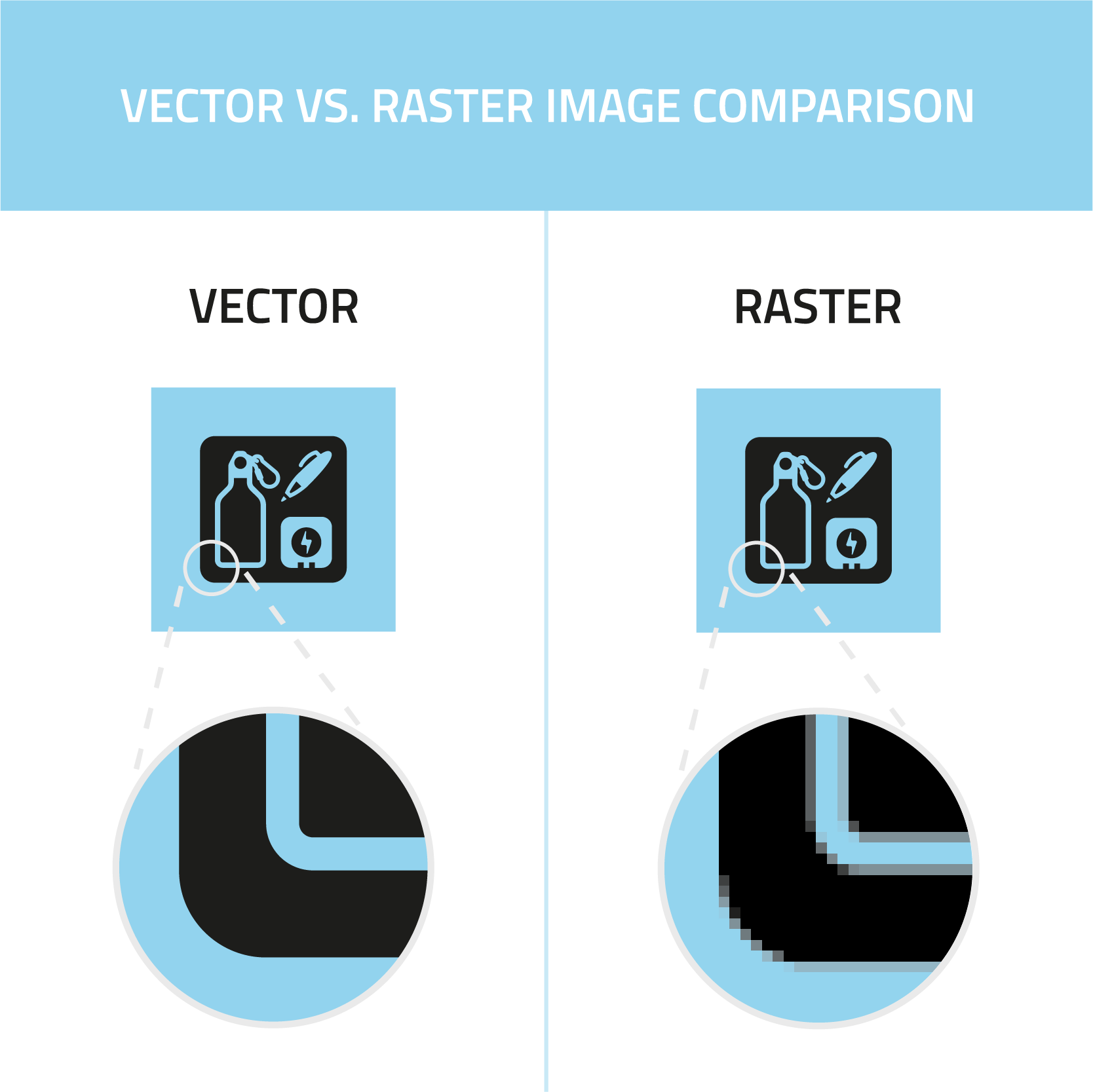
Still wondering if your artwork is in the right format? Here's a quick test:
- Enlarge your graphic on your screen by 300% or 400%.
- If the edges remain crisp and the colours solid, it's likely a vector graphic.
- Blurry edges and varied shades indicate a raster image.
What Colours are Best for Prints?
CMYK is the best option for digital printing methods, while Pantone colours are primarily used for screen printing and pad printing methods. To avoid printing disappointment, make sure to convert RGB colours into CMYK spectrums as this will ensure accuracy between your digital artwork and the final products. When doing so, ensure the correct colour codes for any Pantone colours are available and used during design, these will typically be outlined in your brand guidelines.
What is Pantone?
If you’re considering printed products, you’ll have heard of ‘Pantone’. The Pantone colour system is a globally used system for identifying and matching colours. Every Pantone colour is assigned a unique code or name, which can be converted into formats such as CMYK. Pantone colour charts can also be found inside many design programs, making it easy for designers to locate and use the same colours across multiple designs. Incorporating Pantone colours into your artwork at the design stage will ensure uniformity amongst every print run, every time.
Bleed and Printing Area
Recognising the difference between your bleed area and printing area is particularly important when printing on flat products such as postcards. This will help you avoid cutting off important areas of your artwork or unwanted borders.
What is The Bleed in Printing?
The bleed is the area where artwork extends past the ‘cut’ lines. This will help account for any movement in the printing process and ensure your artwork goes to the edge of your chosen surface without important elements being cut out. The standard ‘bleed’ zone is 3mm on every edge.
Top Tips for Print-Ready Artwork
Avoid Combining Image Types
Vector graphics within vector file formats are essential for printing. When asking for imagery or designing new assets for print artwork, always ask your designer or marketing department for vector files, alongside your PNGs and JPGs for digital use.
Always Request Vector Files
You might be tempted to troubleshoot your image problems by ‘converting’ a file into a vector by placing it in a program like Adobe Illustrator. Unfortunately, simply placing raster images in vector programs won't suffice. Ensure your graphics are created within a vector program for optimal results.
Use Pantone Colours
As we’ve mentioned, Pantone colours can save a lot of hassle and heartbreak when designing and printing logos and artwork. Ensure you’re using the right colours within your brand guidelines to avoid printing disasters.
Need Assistance?
While we’re confident you’ll have all the answers you need to get printing we’re always on hand to help. Whether you’re a newbie to printing or have a complex order to discuss, book a call with us today and we can help!
